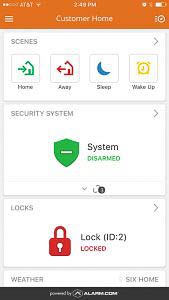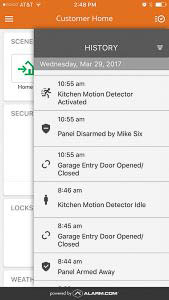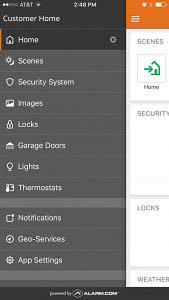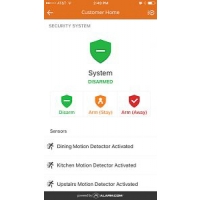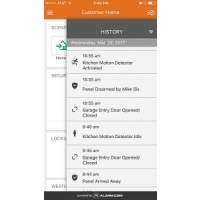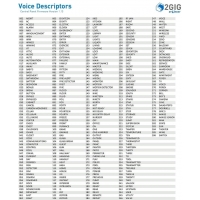2GIG CP21 (GC2) Security and Home Automation Control Panel

The 2GIG CP21, or GoControl GC2 panel as it's commonly known, is a self-contained alarm system and more. With the built in Z-Wave RF protocol you can control lighting, HVAC Systems, door locks, overhead doors, and other Z-Wave appliances directly from the panel. And with the Alarm.com service, you can do all of this and more. You can view security cameras, arm / disarm your security system, and communicate via 2 way audio from anywhere on your smart phone or tablet.
Check out the video below for more details!
Programming is simple; once you access the installer toolbox the rest is self-explanatory. This system also has a very large vocabulary available for voice descriptors:

2GIG CP21 (GC2) Key Features
- Color touchscreen display
- 60 wireless zones
- 2 hardwire zones
- 64 user codes
- Fully self-contained
- Optional cell radio module
- Optional POTS module
- Remotely control panel settings over cellular
- Two-way voice over POTS or cellular
- Easily updateable for new features
- Built-in Z-Wave home control
- Weather information display (with cell radio)
- Color touch screen interface
- Intuitive, user-friendly interface is found on the 2GIG GC2 System, your computer (internet) and web-enabled phone—providing your customers with access when and where they need it.
- GSM (cellular) radio
- The most reliable communication option available in the industry. No more concern with cut phone lines or the elimination of residential phone lines altogether.
- Integrated two-way voice
- GC2 allows the central station to listen in and talk to the homeowner when a signal is received.
- Built-in Z-Wave RF Protocol
- Customers can now control lighting, HVAC, and other Z-Wave appliances in the home right from the panel, web-enabled phone, or the internet. No need for extra hardware; it’s all contained within the GC2 panel. And this is just the beginning! Numerous money- and time-saving applications are currently under development for 2GIG’s GC2 System.
With the addition of the 2GIG-XCVR2-345 900 MHz Transceiver Module you can add multiple 2GIG-TS1 touchscreens as well as Image sensors.
Replacing a hardwired system? No problem. The 2GIG Takeover Module can convert up to 8 wired zones into wireless and can utilize the existing panel's 12 volt power. If you have more than 8 wired zones, additional modules can be added.
2GIG Super Switch Wireless Takeover Module
- Converts hardwired loops into wireless zones
- Converts 8 zones per module (additional modules may be added)
- Operates at 9-16 VDC, 50 mA
- Can be powered by and use a backup battery from an existing 3rd party Control Panel
- ETL Listed
The Super Switch is 2GIG’s wireless takeover module. This unit was designed to convert 8 hardwired zones into eight wireless zones, make installation simple. It also works with existing 12‐volt control panels. The module is to be mounted next to the existing Control Panel where the hardwired zones are connected. All of the zones on the Super Switch act as supervised wireless zones.
Alarm.com App Overview
Below and to the left is a screenshot of the home screen of the Alarm.com app. From here you can see the status of the alarm and Z-Wave devices. To arm press the System button.
Above and to the right you'll see the Arm/Disarm screen. To arm in Away just press the "Arm (Away)" button. This will arm all zones, including motion detectors. If you are staying in the house and want to arm just the perimeter zones, press "Arm (Stay)."
Below are two example screens. This first is the "History" screen, which shows activity during the day. You can also navigate back to the previous day or week. The second image shows the "Menu" screen, where you can access and control devices and change settings.
If you have any questions about the 2GIG CP21 GC2 GoControl Alarm Panel, don't hesitate to reach out to us. We'd love to answer any questions you still have about this system.