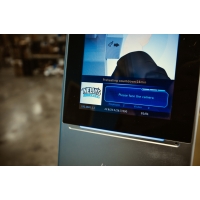Facial Recognition Panel with Body Temperature and Mask Detection: Navigating Our New Normal with Uniview (OET-213H-BTS1)

This is a strange time in our world, in just about every industry. The world of security is no different. While body temperature technology has always been present in our market, it's experiencing a demand like never before. People are in need of quick, simple, and effective temperature detection solutions. We have brought several of these products into our catalog, to the point that we had to create an entirely new product category just for temperature detection devices!
There are many brands and products to choose from in this area, but in this blog post we're going to focus in on our hottest product line right now: Uniview.
That's right, Uniview. We brought Uniview into our warehouse at the beginning of this year because of their excellent video surveillance products. Over the past several months, we've been walking through these products one by one. But in this world of shifting priorities, Uniview isn't just a go-to brand for video surveillance anymore. They're also becoming a leader in the temperature detection realm. Where security technology is advancing, we want to be a part of that. More importantly, we want to make that advancing security technology available to you.
So, without further ado, meet the OET-213H-BTS1, Uniview's facial recognition, body temperature screening, and mask detection panel for access control.
Uniview's Wrist Temperature Detection Module
What sets Uniview's temperature detection module apart from the pack is this wrist temperature detection module. This is actually what makes Uniview's temperature detection product line so versatile, since this module can be used in several different setups and scenarios. In this instance, the module is wired to this panel, where it can perform a variety of temperature-related functions. It can simply record temperatures and announce any abnormalities. Or it can be used in tandem with an access control system to prevent access to a room based on abnormal body temperatures. Let's take a closer look at this temperature detection module before examining the features of the rest of the panel.

This module is highly accurate when it comes to temperature detection, within 0.1°. Since the temperature is taken in close proximity with the wrist, you don't have to worry so much about environmental forces impacting the temperature reading. That said, you should still keep the sensor indoors and away from any sunny windows. Using the wrist for temperature detection and not the face also allows you to use the panel without having to remove glasses, hats, and—more importantly—face masks. These are all objects that can obstruct and confuse temperature detection products which use the face as its object of detection.
With superior body temperature technology, quick and accurate readings, and versatility, Uniview's wrist temperature detection module is great for many uses. When you take this module and attach it to a 7" LED screen with facial recognition, an integrated ONVIF compatible camera, and access control capabilities, you get the OET-213H-BTS1.
Features of Uniview's OET-213H-BTS1 Facial Recognition & Body Temperature Detection Panel
This panel is for anyone looking for a simple and attractive temperature detection solution. Moreover, if you're looking for something that you can add to your video surveillance system or your access control system, then this is the product for you. This panel has multiple authentication scenes. It can recognize faces even with hats and face masks. Need to make sure everyone's wearing a safety helmet or hard hat? This panel can look for that as well. Many of the panel's settings can be changed directly from the panel's menu, although some settings do require accessing the web interface. Let's take a closer look at some of these features.
Three Temperature Authentication Scenes
When it comes to temperature detection, there are three authentication scenes for you to choose from. By "authentication," I mean one of two things. If you have this connected to your access control system, authentication most likely means the user is granted access through an electronically-locked door. However, this doesn't need to be connected to an access control system. You can just use this as a standalone panel, in which case "authentication" simply means the panel tells the person they're allowed to proceed.
The three authentication scenes are temperature measurement only, face detection + temperature measurement, and face recognition + temperature measurement. Each of these three scenes can be selected from the panel's integrated setup menu.
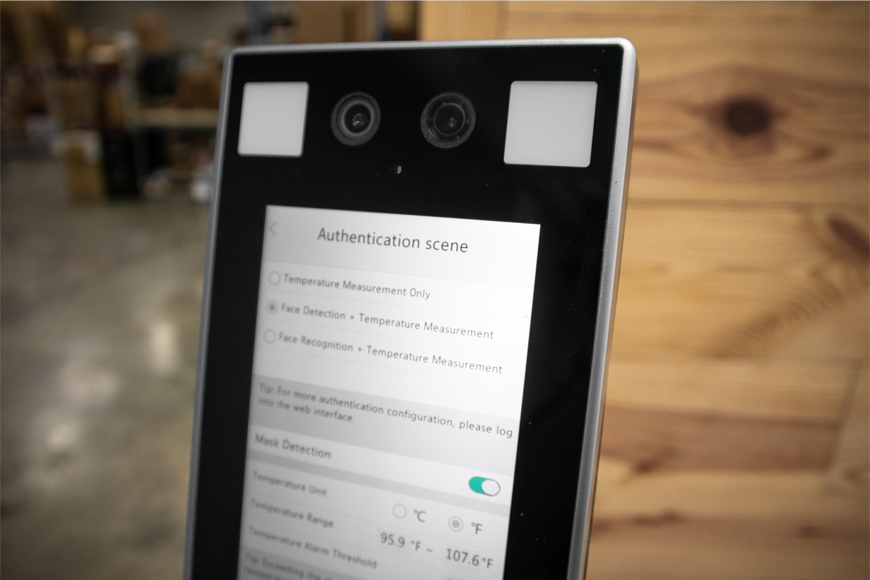
Temperature Measurement Only
The first authentication scene is Temperature Measurement Only. With this scene enabled, the panel's camera doesn't need to see a face at all. You can completely step to the side and hold your wrist up to the temperature module and you'll still be granted or denied access based on your body temperature.
The benefits to this mode of authentication is that it's very fast. If you have a long line of people that just need to get their temperature taken so they can get on with their day, this is a great authentication method for you.
Face Detection + Temperature Measurement
The second authentication scene is Face Detection + Temperature Measurement, which requires there to be a human face in the camera's field of view. It can be any face, but it has to be a face.
The benefit of this scene is that someone can't sneak past without showing their face. So if you're saving snapshots with the panel's internal storage, you can make sure that everyone who enters will have their picture taken and saved to your card. Or if you're saving this video stream to an NVR's hard drive, you may want to make sure that the video actually records people's faces. You may also want to enable face detection if your business requires the use of face masks, which we'll touch on here in a bit.
Face Recognition + Temperature Measurement
The final authentication scene requires not only a human face, but a human face that matches a face template previously saved in the system. In other words, the panel has to recognize the person's face in addition to checking their body temperature. If you're using this panel in a restricted area where only certain people are allowed, then this is the scene for you. You can also use this scene in a non-restricted area if you want to track people. For instance, your office may not be restricted, so-to-speak. But you could still use this scene to keep track of when your employees show up to work and what their body temperatures have been over time.
With this scene, each person can register their face directly from the panel. Simply input their name and take their picture. You also have the option of inputting a card number, as this panel can also function as a Weigand proximity card reader when connected to your access control system. If an unregistered user approaches the panel during this authentication scene, their temperature will still be recorded; however, they will not be granted permission to proceed.
This panel uses advanced facial recognition technology with an accuracy greater than 99%. It's also super fast, capable of recognizing and differentiating between up to 10,000 faces in only 200 milliseconds.
Mask Detection
While mask detection is separate from the three authentication scenes, it can be used in conjunction with either face detection or face recognition. With mask detection enabled, the unit will still record the user's temperature, but will then tell them that they must wear a mask. And yes, if you have facial recognition enabled, the panel will still recognize faces when they're wearing masks. It's smarter than you think!

Additional Authentication Features
The authentication features I've mentioned so far can all be accessed directly from the panel. However, there are some additional authentication scenes you can choose if you log into the web interface. Here you can turn on helmet detection. This is just like mask detection, only with hard hats instead of masks. You can also set up a time template so that access is only granted during certain times of the day.
Add It To Your Video Surveillance System
Once you connect your camera to your network, you can access it via its IP address just like you can any other IP camera. This means you can access the panel from your web browser, view the feeds, view face snapshots (via the 4GB of internal storage), and like we mentioned in the previous section, adjust all your settings.
This also means you can add this panel to your Uniview NVR. While you won't be able to access some of the panel-specific settings from your NVR, you will still be able to record continuous video or motion-based video to your hard drive. So while you're taking body temperatures and controlling access to parts of your building, you can also be recording everyone who enters.
As we've mentioned a couple of times in this blog post, the panel does have 4GB of internal storage. However, you can't record video with the standalone panel. You can only save snapshots.
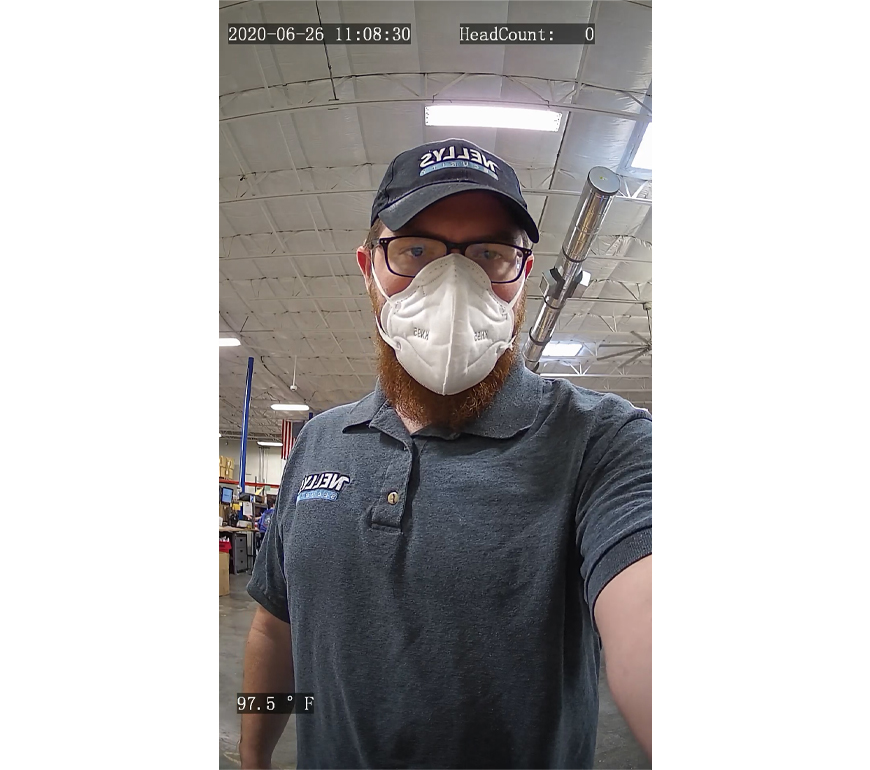
Add It To Your Access Control System
You can also wire this panel directly to your access control panel to grant or deny access based on facial recognition, body temperatures, and mask detection. Open doors with your face, a Mifare1 proximity card, a password, or a QR code. You can wire accessories directly to the panel, or run everything to a separate access control panel.
Custom Branding
By default, the panel has Uniview's logo in the bottom right-hand corner. However, you can easily replace this with your own company's logo. This can be easily done from the web interface by simply uploading your logo's file. You can also upload up to three ads, which the panel will cycle through while idle. Advertise your business, products and services, or just throw up a motivational quote or two. With these simple features, your panel will fit right in, adding to your business's aesthetic and brand awareness.

Installation
Installation is actually pretty simple. This is not an instructional blog post, so I'm not going to go into the nitty-gritty. However, if the nitty-gritty is something you're interested in, we do have some additional resources to help you learn more about this panel. Click here to read all of our help center guides focused on this product. We also have a video playlist on YouTube walking you through pretty much everything you need to know about getting this panel set up. The video below is our wiring guide, and the first video in the three-part series.
Final Thoughts
We are in a rapidly evolving world, seeking to find our new normal. When the world changes, the market changes. When the market changes, industries have to learn new things to change and adapt to people's needs. I don't know what our new normal is going to end up looking like. But it's most likely going to involve face masks and temperature detection devices, at least for a while. This is a new part of our world, and thus a new part of our security systems. If you're involved in the security industry in any capacity, this is something you're going to need to learn. But you don't have to do it alone! We're learning, too. And as always, we're committed to providing you with quality, top-of-the-line products to help you thrive, whether it's during times of certainty and consistency or times of adaptation.
With that, the OET-213H-BTS1 is definitely worth your consideration. It's attractive, it's simple to use, it's accurate when it comes to temperature detection and face recognition, and it's efficient. It will integrate seamlessly with your current video surveillance system, access control system, and company atmosphere. Whether you're looking to improve your security system or just looking for a quick and simple temperature and mask detection solution, this facial recognition panel from Uniview has something for everyone.
A Quick Note About the Price
If you've shopped with us before, you'll know that Uniview has a protected sales channel. This is great for our customers, because it means you can sell these products without fear of your own customers finding lower-priced versions on the Internet. But for us, it means we are not able to publicly display our prices. To see the price, log into your Nelly's account. Or you can always give us a call or send us an email and we'll be happy to help you out.