Yes, It Has Arrived! NDAA-Compliant PTZ from Uniview Unboxed and Tested: the IPC6622SR-X33-VF

If you’re a security professional, surely you’ve heard about the 2019 NDAA and how it affects your business. (If not, we have a handy guide for you to check out here!) Over the past year, Nelly’s Security has been committed to transparency and to making sure you’re able to get your hands on the products you need in order to ensure compliance with the NDAA. And now for the first time, we’re excited to bring you a fully-NDAA-compliant full-size PTZ! Meet Uniview’s IPC6622SR-X33-VF.

It’s got FullHD 1080p 2MP resolution, 60 beautiful frames per second video, a powerful 33x motorized optical zoom, a 360° endless pan, a +90° ~ -15° tilt, 500 foot IR range, IP66 weatherproof rating, and so much more. (If you wanna check out all the nerdy specs, click here to read the spec sheet.)
In the following video, we walk you through everything you need to know about the camera. From unboxing, to installation, to setup and performance. Check it out, or keep reading to learn more about whether or not the IPC6622SR-X33-VF is the PTZ for you.

NDAA-Compliance
With the passage of the 2019 NDAA, security manufacturers have had to adjust many of their processes. Take Uniview, for instance. Like many security camera manufacturers, they were using HiSilicon chips to run most of their products. These chips are powerful, efficient, and can give IP cameras and NVRs some pretty incredible abilities. But then the 2019 NDAA happened, and the telecom company Huawei, which owns HiSilicon, ended up on the ban list. With the stroke of a pen, all IP cameras and recorders with a HiSilicon chip were instantly rendered non-compliant with the NDAA, since they were built with banned components. That means there are a lot of Uniview cameras which are illegal to install and maintain on U.S. federal government properties.
The good news, however, is that Uniview acted fast. Right away, they started pumping out some great cameras using an M-Star chip instead of a HiSilicon chip. The only downside was the M-Star chips weren’t able to give the cameras the same computing power found with the former HiSilicon chips. As a result, the initial round of NDAA-compliant cameras were small, compact, mid-range resolution, fixed lens cameras without many intelligent features.
But as time has passed, Uniview’s NDAA-compliant line of cameras have gotten more and more robust, featuring 4K cameras, motorized lens cameras, and even cameras with powerful artificial intelligence. And at the time of writing this blog post, as we approach the middle of 2021, we are pleased to announce that we now have a large, beefy, and powerful PTZ to add to the line of NDAA-compliant products.
The IPC6622SR-X33-VF is a powerhouse which would have been inconceivable only a few months ago. The fact that NDAA-compliant cameras are quickly becoming indistinguishable from non-compliant cameras is a great sign. It means in such a short amount of time, our technology has been able to adapt to the circumstances. If you sell Uniview cameras, you can be sure that your business–and our industry as a whole–is headed in the right direction. Because businesses that can adapt are businesses that will survive and thrive.

Camera Overview: What Can This PTZ Do?
You may be tempted to think that since this camera is fully NDAA-compliant, there’s gotta be some kind of catch, right? Nope, not really. This PTZ can do pretty much anything a comparable non-compliant PTZ can do. The only thing you won’t find on this PTZ is auto-tracking. But keep an eye out for future blog posts and videos, because we will be carrying an NDAA-compliant PTZ with autotracking soon enough!
Sign up for our email newsletter to get security content just like this sent to your inbox every week!
Other than auto-tracking, this camera can do it all. It has a continuous 360° pan, so you can just keep spinning this thing around and around forever. It’s got a tilt range of 90° to -15°, which is nice to see. The typical range is from 90° pointing down to 0° pointing straight out. This camera can actually point upwards to that -15°, giving you a nice and wide field of view.
When it comes to the zoom factor, this camera is up there on the higher end of the spectrum with a 33x zoom range. 33! The lens’s focal length ranges from 4.5mm zoomed all the way out, to 148.5mm zoomed all the way in.
This PTZ has Uniview’s LightHunter technology built right in, meaning it’s going to have some incredible lowlight video capabilities. You’ll get less noise, higher quality video, and longer-lasting color footage. It’s also got an epic IR range of 500', making this camera perfect for large surveillance areas without much light.
When it comes to intelligent events, this camera can do it all. It’s got line crossing detection, region entrance detection, region exit detection, intrusion detection, and face detection. Again, we’re seeing a lot more intelligent events on these M-Star cameras now than what we were seeing this time last year. But in addition to the intelligent events, this camera also offers Uniview’s Deep Learning artificial intelligence.
With Deep Learning, your PTZ will be able to recognize movement caused by human agency, whether that’s a person walking or a vehicle driving through your scene. You can choose to specifically target pedestrians, motorized vehicles, non-motorized vehicles, or any combination of the three. To learn more about Uniview’s Deep Learning artificial intelligence, you can read our guide here.
There’s more to this camera than we can cover in this blog post. Again, if you wanna check it out in more detail, you can always download the spec sheet. Now let’s jump into a full demo of the IPC6622SR-X33-VF.

IPC6622SR-X33-VF Full Demo
In this next section, we’re going to walk you through everything about this camera, from its unboxing and installation, to setting it up and using it. We’ll show you some sample footage across a variety of situations. Hopefully by the end of this section, you’ll have a pretty good idea about whether or not this is this camera for you.
Unboxing
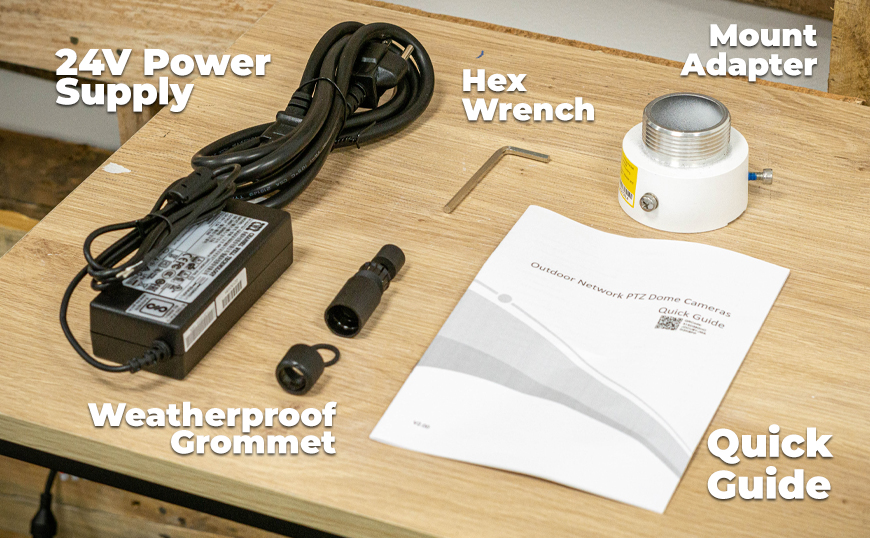
In the image above, you can see everything that comes in the box of this camera. The camera itself all comes in one piece, so it’s pretty streamlined when compared to other PTZs. Often, these cameras come in a few different pieces that you have to put together. That’s not the case with the IPC6622SR-X33-VF. That makes both the unboxing and the installation experience a relatively pleasant one.
Also included in the box, you’ll find a 24V power supply, weatherproof grommets, and the hex wrench you’ll need for installation. There’s also a mount adapter in there, which you’ll use to actually install your PTZ. We’ll get to that step in the next section. But before we do, let’s take a closer look at this camera.

It looks pretty typical for a PTZ. It’s got a classic PTZ look. There is no vandal-resistant dome, and the lens is going to be easy to move around with your hand, so the best rule of thumb is going to be to install this camera in a place where it is not easily accessible.
On the front, we have the lens and we have two IR windows underneath. These are pretty big windows, which allows the camera to have that long-range 500' night vision distance. Another thing to note is that these IR lights are EXIR-style, meaning they’re not placed behind the same window as the lens. This just helps the camera have even clearer night footage, so you’ll be able to take full advantage of that 500' range.
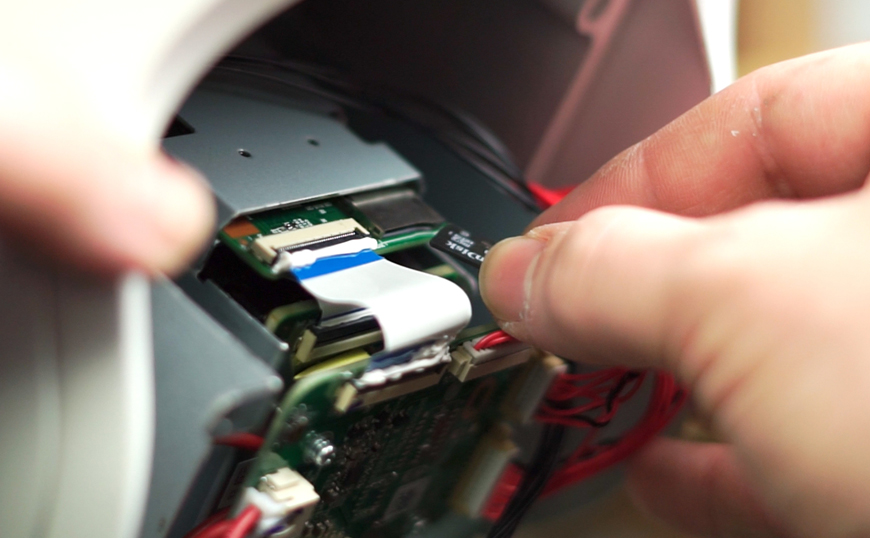
On the back of the camera, you’ll notice this panel that comes off with a small Phillip’s head screwdriver. When you remove this panel, you’ll have access to the insides of the camera, including the MicroSD card slot, which is capable of holding up to 256GB of edge storage. The MicroSD card is not easily accessible, which makes it harder for you to install. But at the end of the day, these kinds of card slots are that much more secure, because it’s going to be difficult for passersby to notice that you’re recording footage locally to an SD card, and it’s going to be nearly impossible for someone to easily take the card out. Unless they just know right where to look and they happen to have a screwdriver on hand.

Here’s a labelled illustration of the camera’s pigtail. It’s got pretty much any connection you might need. You have your Ethernet connection to connect your camera to the network, your power connection to connect it to the 24V power supply (but this is optional, as we’ll see in the Installation section). You have alarm in and out wires, audio in and out wires, and RS485 wires for connecting this to a hard-wired remote control.
Lastly, you’ll see that this camera even has a BNC video out connection. This is great for connecting your camera to a spot monitor.

Installation and Setup
Once your camera is all unboxed, installation is pretty simple as far as PTZs go. You’ll need three things for this: a PTZ mount for physically mounting your camera, a way to run power to your PTZ, and a way to connect your PTZ to the network.
First, you’ll need a Uniview PTZ mount. We use the TR-WE45-IN wall mount in this demonstration. If you need to know which mounts are compatible, you can always check out the product page and view the related products underneath the main product image.
Once you have your mount installed at the installation site, you’re ready to get started. Simply screw the mount adapter into your mount, run the cables through your mount, connect everything to the camera, slide the camera’s pigtail up into the mount, then slide your camera into place. There are two screws that stick out of the camera’s neck, allowing you to slip your camera into the adapter’s slot, then rotate the whole camera to lock it into place. Once it’s there, you’ll tighten everything down with the hex wrench.
That might be difficult to understand when it’s all dumped out into a paragraph, so check out the clip below to watch us install this camera here on our PTZ test bench at Nelly’s Security.
Now let’s talk about the pigtail that you pushed up into your mount. You probably won’t be using all of these connections, but there are two main connections that we need to look at here: the power and network connections.
First, let’s talk about power. You can use the 24V power supply that came included in your box. To do this, you’ll need to hardwire the camera to your power supply using the power terminal in your camera’s pigtail.
But you don’t have to run a separate connection to your camera, because you can also use the IEEE 802.3at PoE standard, also known as PoE+, to power your PTZ.
The maximum power that this camera needs is 30 Watts, which is great for a large PTZ like this. Large cameras can often be quite power hungry, requiring up to 40, 50, or even 60+ Watts of power. These cameras require more than standard PoE or PoE+ can deliver. The IPC6622SR-X33-VF, however, can sufficiently be powered by your standard PoE+ network switch or even most PoE switches found integrated in the back of your NVR.
So this means all you have to do is connect your camera to a PoE switch via an Ethernet cable and your camera will instantly be connected to both power and data. You won’t need to use the power supply at all. However, if you don’t have a PoE switch, you will need to run both an Ethernet cable and a power supply to your camera’s pigtail. Make sense? Great! That’s really all you need to know about installing your IPC6622SR-X33-VF.
Web Interface
The web interface is pretty typical. It has your live view, which lets you view your camera feeds and manipulate your PTZ. It’s got the playback menu, which you can use if you have a microSD card installed in your camera. And it’s got the setup menu, which allows you to control various aspects of your camera.
From the live view, you can use the PTZ controls on the left to move your PTZ around, zoom in and out, fine-tune the focus, and change your PTZ’s speed. From here you can also set up simple PTZ presets and patrols. In other words, you can save certain configurations to your camera’s memory, so that you can snap around to different areas of your surveillance field at ease. With patrols, you can have your camera automatically cycle between different presets on a given schedule. Check out the video below to see an example of a PTZ patrol.
From the setup menu, you can control various aspects of the camera. You can adjust the image to your liking, set up intelligent events, activate the deep learning features, edit the OSD, adjust the network settings, and more.
When it comes to the PTZ functions in the setup menu, you can set up a home location that the PTZ returns to after a set period of idle time. On the other side of that coin, you can also set up a timeout period that will stop the camera from moving after a given amount of active time. Finally, if you need to limit the PTZ’s motion for any reason, you can do that from the setup menu as well.

Demo Video and Final Thoughts
So what are your thoughts so far? Be sure to let us know in the comments below what you think about this sweet NDAA-compliant PTZ. Before you go, be sure to watch the sample footage below. If you watched the full video above, you weren’t able to fully experience the silky smooth 60 frames per second, simply because the rest of the video was shot in 30 frames per second. The demo footage below is completely unedited, meaning it fully retains its original 60 frames per second.
That’s it for this review. Thank you so much for checking it out! If you’ve read this far, there’s a good chance that you’re still interested in this camera. If so, click the buttons below to check out the product page and purchase yours today.












