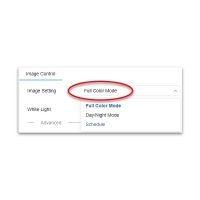R-Series 5MP 24/7 Color Turret Camera with AI is Feature Heavy and Affordable: The M5T-NC

This 5MP turret camera comes with 24/7 color, 100ft of IR for an optional night vision, bright white lights for deterrence, AND artificial intelligence for a variety of smart events, all controllable from your mobile device. Sounds like a lot, right? Well, say hello to the R-Series M5T-NC! This compact, unassuming IP security camera is STACKED with amazing specs and features. If you are familiar with R-Series, you’ll know that R-Series is known for its affordable and user-friendly cameras. The M5T-NC is no exception. Check out our video we made showing off all the specs and features for this camera.
There’s a lot this camera has to offer so let’s just start from the top. This is a PoE-powered turret camera with a 5MP 2880 x 1620 resolution at a crisp 30fps for amazing footage. It has a fixed 2.8mm lens for a wide field of view and an IR range of 100ft for night vision. This camera comes with a built-in microphone for audio recording and setting up sound detection triggered events. It also has a weatherproof rating of IP66.
24/7 Color
The turret camera has 24/7 color. While in Full Color Mode, you’ll have images bursting with color even in the dead of night. How can this happen? There are two bright lights on the front of the camera that illuminate the darkness allowing the camera to see everything in its radius.


While Full Color Mode is activated, you can use the AI powered intelligent events.
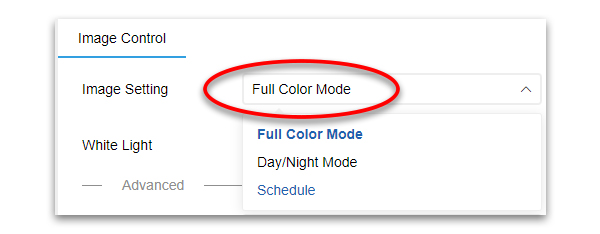
If you want to use deterrence lights with intelligent events, you have to switch to Day/Night Mode.
Night Vision & Deterrence
Set your camera to Day/Night Mode, to activate night vision and deterrence capabilities.
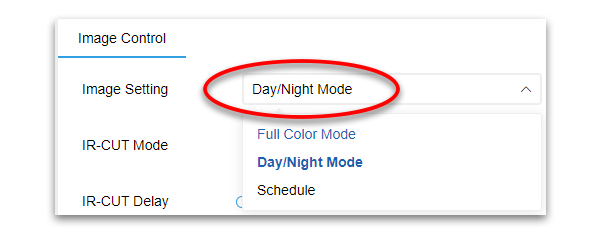
In this mode, the lights on the front of the camera aren’t used to illuminate the surroundings. If it gets too dark, the camera relies on its 100ft of IR.


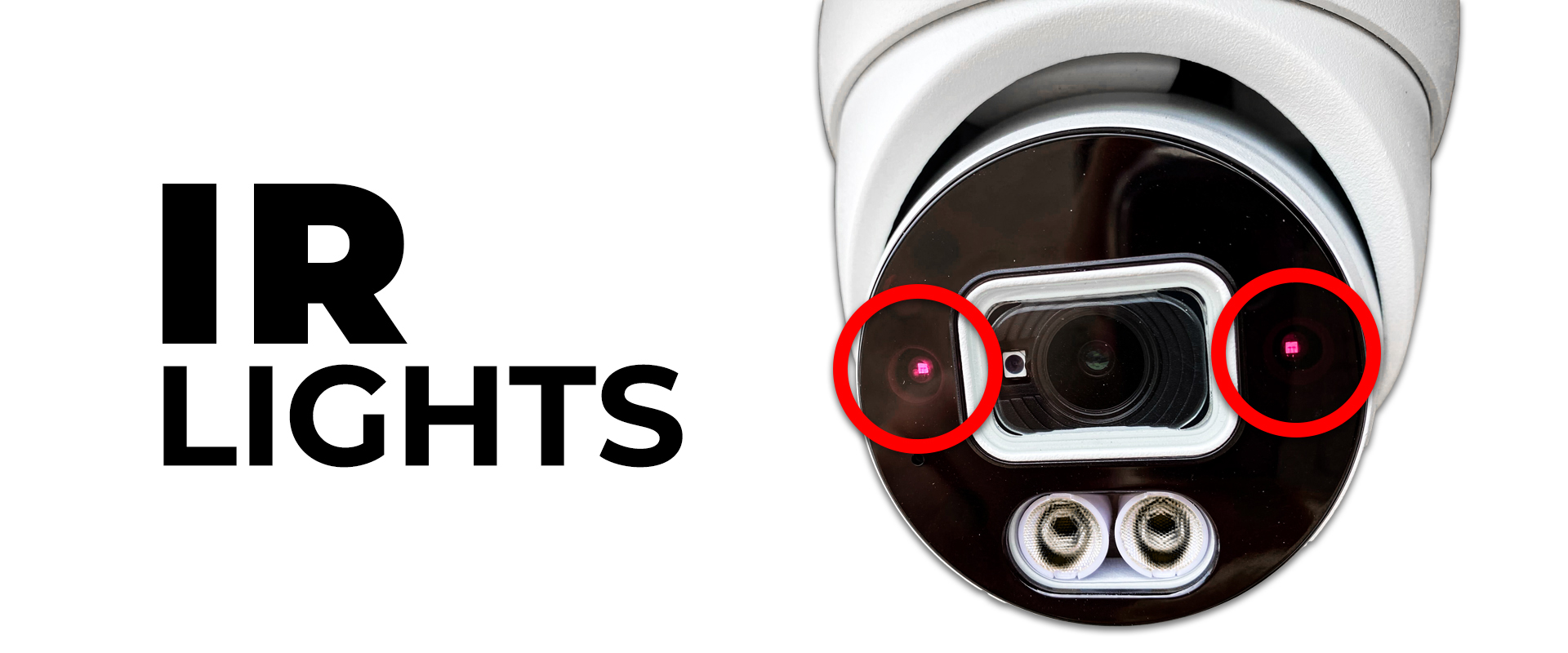
Since the lights on the front aren’t being used for illumination, they can be utilized for deterrence. You can set up the deterrence as triggers for intelligent events.
Artificial Intelligence & Smart Events
The M5T-NC has artificial intelligence technology making it smarter and more reliable than your average turret camera. The days of simple motion detection are over. The future is now. By using analytics, the camera is able to differentiate between vehicles and pedestrians.

Connecting this camera to the R-Series NVR4Kb will allow you to better process AI analytics. There are a number of intelligent events to choose from including:
- Human and Vehicle Detection
- Perimeter Intrusion Detection
- Line Crossing Detection
- Stationary Object Detection
- Cross Counting
- Heat Mapping
- Crowd Density Detection
- Queue Length Detection
In the Detection Type setting, you can toggle to filter out vehicles or pedestrians for each designated event.
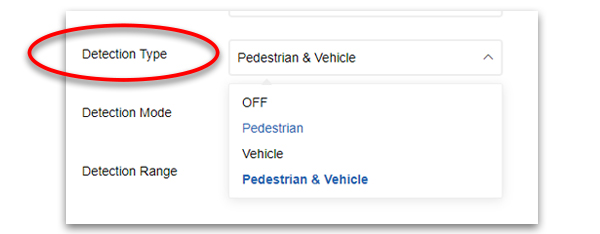
Setting Up Deterrence with Intelligent Events
As previously mentioned, when set to Day/Night Mode in image settings, you will be able to set white light deterrent functionality with intelligent events. All you have to do is go to Event -> Setup -> Deterrence, then toggle Light to on.
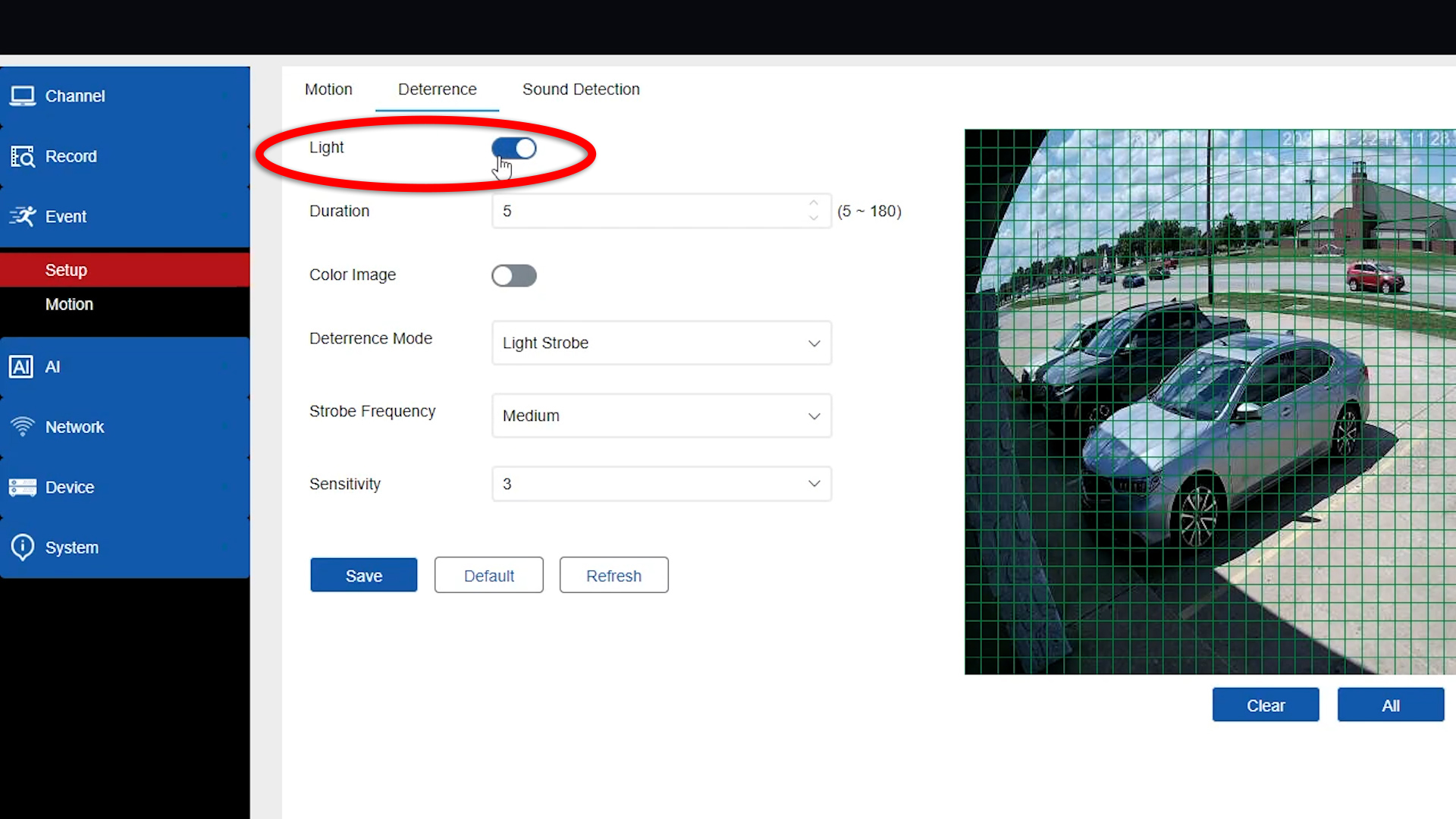
From there you can also set up the duration of the light, the sensitivity, and the type of light. After you have the deterrence set how you want it, go to AI and then Motion. There you can select the specific event you want the deterrence lights to be triggered by and then toggle Deterrent to on.
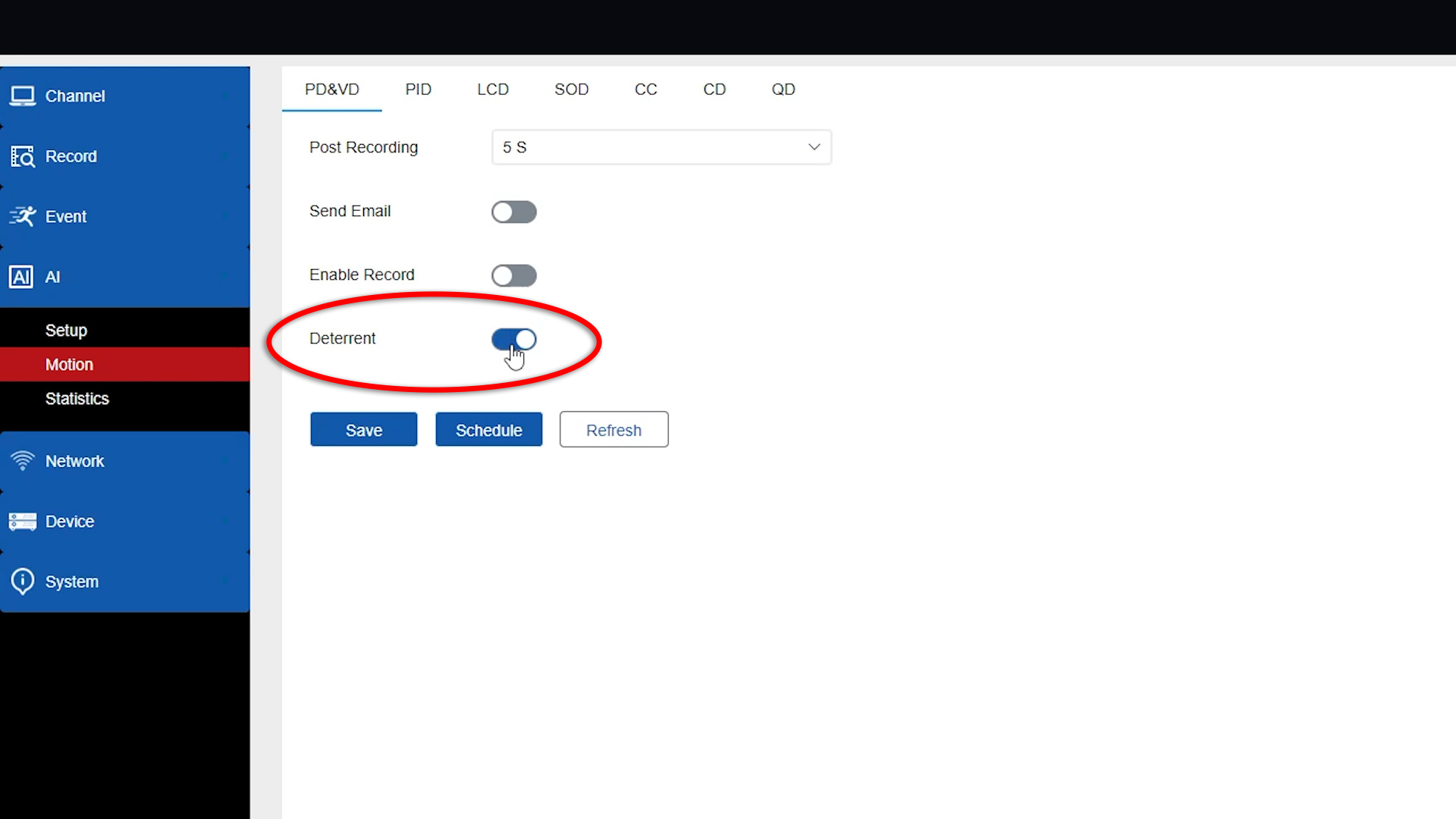
And just like that you have deterrences set. For more info on setting them up, click on this link for a guide. If you don’t have deterrence lights set to being triggered with an intelligent event, you can still use them while on Day/Night Mode. From the mobile app, there is a button to press to flash deterrence lights. Let’s talk about remote access.
Remote Access
You can access the camera’s live view remotely from a desktop via CamViewer or your mobile device via the RX CamView app. This is probably one of the coolest features because you can watch any intruders in real time and flash deterrence lights to scare them away from the touch of a button. You can also turn on and off your intelligent events from the app. You have to have already set them up from the web interface in order to do that. It should also be noted that in order to activate intelligent events from your phone, your camera can’t be connected to an NVR.
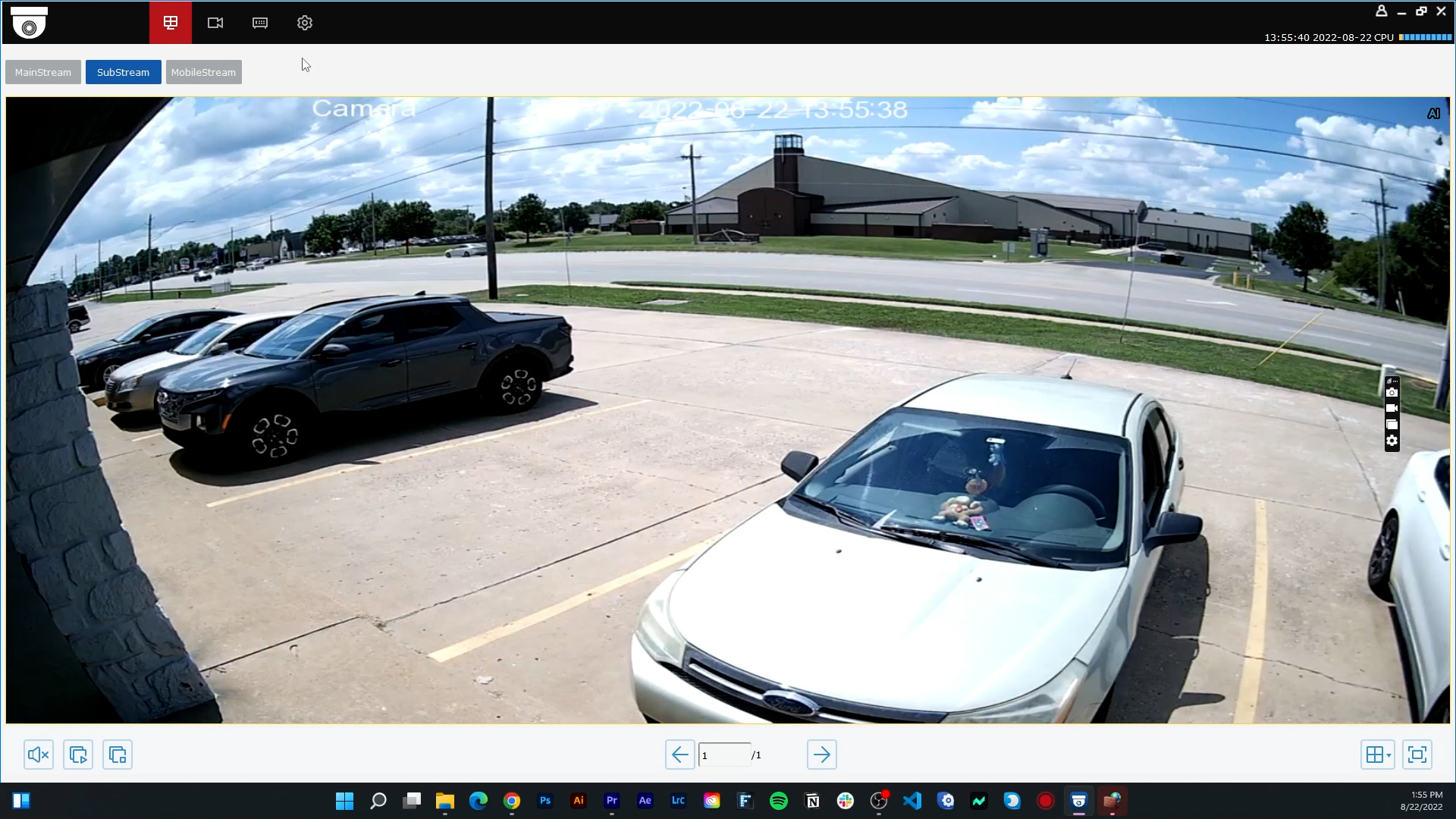

Check out our walkthrough video we made on the M5T-NC! We go through the setting up Full Color Mode and night vision with deterrents. We also show you how easy it is to connect your camera to your mobile device.
Recording
You have the option to record internally to a MicroSD card. There is a max capacity of 256GB of internal storage. You also have the option to record externally to a R-Series NVR for plug-and-play, or any third party NVRs because this camera is ONVIF compatible. Since this camera uses AI for intelligent events it connects to a newer NVR that can process its analytics.


And there you have it! An affordable, user-friendly 5MP camera jam-packed with awesome specs and features. Artificial intelligence, 24/7 color, deterrence, and remote accessibility. Click on the link below to purchase your R-Series M5T-NC today.
Sign up for our email newsletter to get security content just like this sent to your inbox every week!