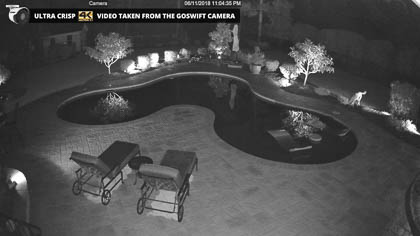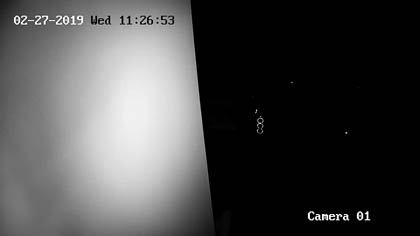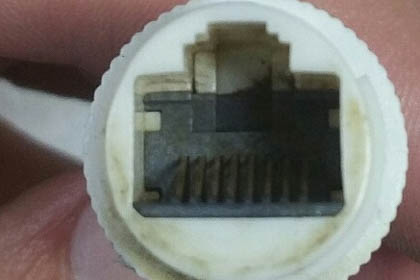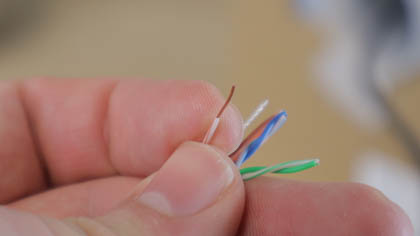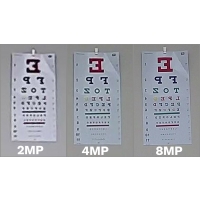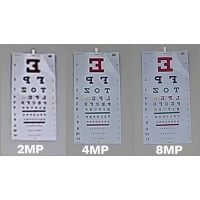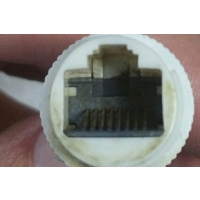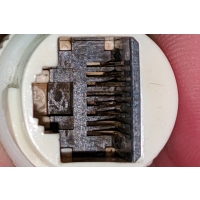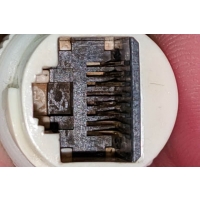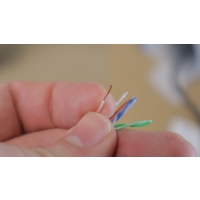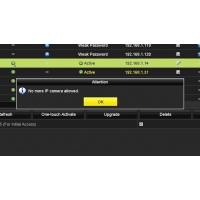Top 10 Surveillance Mistakes To Avoid When Installing Your Security System for the First Time

So, you've decided to embark on the exciting journey that is piecing together a surveillance system from scratch. You've done your research, you've saved up the money, and you're ready to get started. Well, hold on a second. Before you jump into the wonderful world of CCTV, let us take a moment to give you some friendly advice.
Why should you trust us? Well, we here at Nelly's Security have dedicated our lives to the art of surveillance. We've put together thousands of security systems for a variety of situations. We understand the complexities involved in picking out the perfect equipment for each unique circumstance. But more than all of that, you should trust us because we've made a ton of mistakes along the way. And we want to help you avoid the same mistakes that we've made. That's why we put together this list of the top ten mistakes beginners make when putting together a surveillance system for the first time.
First, let me start by saying we're not here to judge anyone. If you have fallen into one of these pitfalls, take comfort in the fact that you're not alone. And then share this post with your friends so that they don't make the same mistake!
Mistake #10: Expecting Every Camera to Read License Plates and Facial Features from Any Distance
When piecing together a surveillance system for the first time, you might be tempted to throw any old camera up on the roof and expect a little too much out of it. For instance, you may wonder, “Why isn’t my camera accurately capturing images and video of license plates?” or “Why can’t I recognize the faces of the people in my security videos?”
For example, check out these images from a 2MP bullet camera, the NSC-202-BT. It was installed too far away to be able to capture any fine details, like facial features or license plates.
Here’s the thing: you can’t expect every camera you install to accomplish every task. These cameras work best when you fine tune the settings to do what you want it to do. For instance, if you want a camera to read facial features from a distance, you’re going to have to position it to where it’s pointing at an area where it will see faces, and you’re going to have to properly adjust the zoom.
You also need to take your camera into consideration, because not all cameras are equal, and some cameras are better equipped for certain functions than others.
So before you start investing in cameras, ask yourself what your final goal is going to be. If it’s to read license plates, you’ll be far better off investing in a security camera designed from the ground up for the sole purpose of recognizing and recording license plates, like our NSC-LPR832-BT1 for example.
This camera not only takes excellent pictures of license plates, but it also pulls them into a database for you to search through later.
This 2MP bullet really is a great security camera for certain situations. But not for reading license plates. Understanding the strengths and limitations of your cameras before you start piecing together your system will save you from a lot of headaches later down the road. And that’s a great segue into number 9…
Mistake #9: Thinking Image Enhancement Software is Actually a Thing
Well maybe that 2MP bullet camera didn't get good shots of those faces or license plates. But I can always enhance them later to be able to see some of the finer detail, right?
I guess this one makes sense. We see it all the time in movies and TV shows. Crime Scene investigators sitting around thinking, "If we blow up this image from the security camera, focus on this woman's eye, flip the image around, and enhance the resolution, we may be able to get a picture of her killer." Next thing they know, boom, they have their prime suspect. Yeah, that's not a thing. (By the way, we're not funny enough to come up with that on our own. It's an actual episode of C.S.I. New York.)
Now, all of our systems do have digital zoom, but you have to understand that you can only blow up the pixels that are already there in the image. No image software in the world can magically produce new pixels.
So check out the images below. On the left is a screenshot from that 2MP camera. On the right is the same image blown up. See, it's just an ordinary, pixelated picture. No magic here.
A key takeaway here is this: be prepared. Once your footage is recorded, you can't go back and give it a higher resolution. So if you know that you're going to want to capture as much detail as you can, you'll need to invest in high resolution cameras from the start.
Check out the images below, taken from a 2MP, 4MP, and 8MP (4K) vandal dome. You can immediately tell the difference between the 2MP and the 8MP images. 4K security cameras are able to record so much more crisp, clear, and beautiful detail. Now you may not be able to reproduce a reflection off of an eyeball, but it's still a pretty dang good image.

All of this is great for viewing your feeds during the daytime. But what about at night? If you want crisp, clear detail like this 24/7, you're going to have to keep your camera's infrared abilities in mind. Which brings us to noob mistake number 8.
Mistake #8: Blocking your IR LED Lights
If you want your security cameras to work in situations where there is little-to-no light, you're going to need a camera with infrared (IR) capabilities. I'll try not to get too technical here, but this is important to understand if you want to properly install your security cameras.
A common misconception about IR cameras is that they can see in the dark. This is false. All cameras need light in order to capture images, and IR cameras are no different. When the lights go out or the sun goes down, these cameras switch on their own onboard IR lights to brighten up the environment around them. Here's the catch: IR light is invisible to the human eye. So if you or I were in a room with an IR camera, it would appear to be pitch black. In reality, the room is bright with light that only the camera can see.

Now, here's why this is important. You have to make sure you install your camera so that its infrared LED lights have free range. If there is anything blocking the lights, then your camera will pretty much be useless during the nighttime hours.
Check out the image below where the infrared LED light were blocked by that wall. The image is washed out because all of that infrared light is immediately bounced back to the camera before it can even reach anything in the rest of the room.
Another issue you might experience is IR glare. Check out some of the images below, where the IR light reflects off of a nearby object back onto the lens, causing a very foggy image.
Since we typically install cameras in broad daylight, and since we can't see infrared light, it's easy to forget about this step. But it's so important if you really want to get the most out of your camera.
If you really can't find a place to install your camera to where the LED lights are able to emit infrared, don't worry. You can always pick up a wall mount or a junction box. This will give you the ability to extend your camera, potentially allowing your infrared LED to have plenty of room to shine.
If you’re still having issues with this, consider checking out our turret models. These cameras have many of the same benefits as vandal domes, but without the tricky IR issues.
Alright, we’ve prepared our equipment. We’re ready to take crisp, clear, and high-quality footage during both the daytime and nighttime hours. We’re ready to move on to mistake number seven, which is...
Mistake #7: Just Kidding! There Is No Seven!
Seven is a lucky number, and we don't want to associate mistakes with luck, so we are skipping #7. (Plus, we had writers block and could really only come up with nine mistakes.)
So instead, feel free to take a break from learning about the best surveillance practices, and check out this funny video compilation of security camera fails.
Phew, that made me feel much better about myself. Okay, on to number six!
Mistake #6: Forgetting to Weatherproof Your Connections
If you want to install a security camera outside, it's a no-brainer that you're going to need a security camera capable of withstanding crazy weather conditions. But here's what's not so much of a no-brainer. Even if your camera is top-notch, IP66-rated, weatherproof and life-proof, the ethernet cable you use to connect your camera to your network isn't.
Check out some of the customer-submitted images below to see just what you’re risking when you don’t weatherproof your cable connections.
But here's the good news: weatherproofing your connections is super easy. It's even easier than forgetting to weatherproof your connections! If you buy a weatherproof security camera from Nelly's Security, we'll send you one of these handy little grommets.

Weatherproofing your connection is as easy as pushing the Ethernet cable through the grommet before plugging it into your security camera. Once you've screwed the grommet back together, you're golden. Your security camera is ready to brave the toughest of storms.
Now, are you ready to jump into the second half of the post? Here are the top five mistakes people make when installing a security system for the first time.
Mistake #5: Wasting Space in your Camera's Field of View
The other day, I went outside to install a security camera, the 4MP NSC-204G-BT. It was hot outside, I was in a hurry. So I didn't really spend a lot of time positioning the camera's lens right where I wanted it. Check out the results of my blunder below.

Now, if my goal was to get some footage of my friendly neighborhood Spider-Man, then I nailed that installation. However, if I was at all interested in what was going on in that parking lot, then this really wasn't the ideal position.
Here's why. Even though this camera has a horizontal field of view of 78°, it only has a vertical field of view of 42°. That's pretty narrow to begin with. So right away, I have a pretty limited amount of space to use for my surveillance. But in this case, since about half of the picture from my camera consists of the sky, I'm actually only using 21° of the view field available to me. The other 21° is just wasted space.
If you want to get the absolute most that your security camera has to offer, then take the time to position the camera just right. If your camera can be viewed from a mobile application, you may want to take advantage of that while installing the camera so that you don't have to keep walking back and forth from your computer to your installation site. Simple tweaks, such as tiny angle adjustments, can make a big difference here.
Mistake #4: Skimping on Your Cables
Cables can be one of the most frustrating aspects of piecing together your surveillance system. Depending on the amount of distance your wiring needs to cover, the price of your cables can quickly start to add up. Because of this it can be tempting to skimp on cables, thinking the quality really isn't that important.
"It's just a way for power to get from point A to point B," you might say. "My camera just needs a simple connection to the network."

Well this couldn't be further from the truth! Cheaply made or homemade cables can lead to many issues down the road and can even mess up your cameras. You're investing too much into your surveillance system for you to let your guard down when it comes to your cables.
Do your research and make sure the cables you get are just as high quality as the cameras themselves.
For instance, there are many cables on the market that are constructed with copper clad. This results in much shorter cable runs and sometimes even loss in video quality. So especially if you are buying bulk cables, or if you have cable runs over 100 feet, make sure you're using solid copper cable.
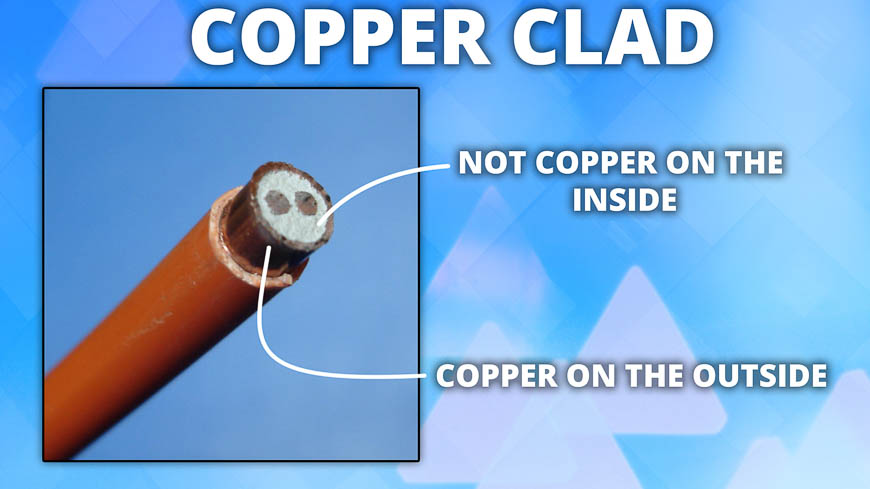
However, on the opposite end of the spectrum, you can also run the risk of installing cables that are too long. If you're trying to run one long cable from a security camera to an PoE switch on the other side of your property, you may find that the cable run is just too long for your power and data to travel.
As a general rule, your cable's maximum distance when using Power over Ethernet 100 meters, or around 300 feet. If the distance between your camera and your PoE switch is greater than 300 feet, your best option is going to be using a PoE extender to boost your signal up to 600 feet.

Cables are an important aspect to surveillance but one of the leading causes of frustration. However, don't rush through this process. Picking up cheaply made and poorly wired cables could cause your whole surveillance system to fail.
Now at this point you might be thinking, Out of the top ten mistakes made by new security camera installers, two of them involve messing up my cables. Maybe the best thing would be to drop the cables altogether and go all wireless.
You, my friend, have fallen prey to surveillance mistake number three.
Mistake #3: Wanting Wireless Cameras Everywhere
Now, there's nothing wrong with a wireless camera here and there. We offer a few of them at Nelly's Security, and they really are great cameras that can add a lot to any surveillance system. But the key word there is add. If you're looking to build an entire system out of these cameras, you're going to have to think again.
The most obvious reason is that wireless cameras are not nearly as reliable as hard-wired cameras. Even with the best Wi-Fi signals, you're going to have lag and spotty coverage every once in a while. There are going to be blocks of time when you completely lose footage. These cameras are also less secure and leave your security system more vulnerable to cyber attacks.
If your camera is totally wireless, another issue you would have to deal with is changing and charging batteries more often than you probably realize.

But they're not all bad. Wireless cameras can help you extend your range of surveillance beyond what your cables are able to reach. They're also convenient, as you can carry them around and easily change their location if needed. But wireless cameras work best as supplements to your hard-wired security system, not as replacements.
If you have other hard-wired cameras around, it's not going to be as big deal if your wireless network fails. When the connection goes in and out and you end up with laggy video, at least you had other cameras around to pick up the extra slack. Also, changing batteries won't be nearly as much of a hassle if you only have two to three cameras to keep up with.

Wireless cameras are a great option to add to your surveillance system. But they are not the be-all end-all of security cameras.
Mistake #2: Limiting Yourself with a Small Recorder
Here's the second most common mistake people make when setting up their security system for the first time: not ordering a big enough recorder.

When just starting out with CCTV, don't limit yourself. Just because you're only getting four 2MP cameras doesn't mean you should settle for a four-channel 2MP NVR. Because once you get your equipment all set up, you're done. You can't add any more cameras to your NVR and you can't upgrade to higher quality cameras. Once you get to the point where you're ready to start building up your system, you're going to have to invest in a whole new NVR.
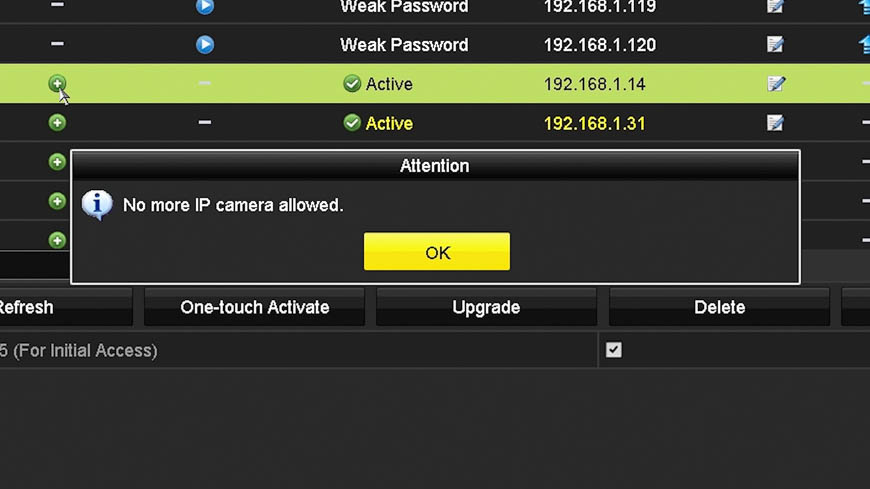
Instead, give yourself room to grow. If you're only starting out with four 2MP cameras, invest in an eight-channel 4K NVR. There may be a small extra cost up front, but you'll be saving yourself the cost later down the road of buying an entire new system.


With the eight-channel NVR, you give yourself a little bit more room to grow. Trust us on this one, we've seen it too many times. No matter how small you think your surveillance system is going to be in the beginning, you always end up wanting more than what you expected.
Alright, we've finally made it! Here is the number one mistake beginners make when setting up their surveillance system for the very first time:
Mistake #1: Not Ordering from Nelly's Security

We are the world's top source for new analog and IP surveillance systems and security equipment. But it's not our high quality products or competitive pricing that sets us apart. It's our world-class service. Our techs are on call Monday through Friday 8am - 5pm to answer any security questions you might have or to walk you through any issue you might come across. And if you run your own security business, we also offer you a set of tools to help you thrive, from custom branding to special dealer pricing.

When you're ready to buy your security equipment, there are many suppliers for you to choose from. But if you're looking for a company that cares about your surveillance needs, a company that will help you decide on just the right products for you, and a company that will work tirelessly to make sure you receive the technical support that you need, then you're looking for Nelly's Security.
Scientific studies have shown that not ordering your surveillance equipment from Nelly's can lead to a lot of buyer's remorse, frustration and headache, depression, and an overall lesser quality of life.
Wrapping it Up
Alright, we've talked a lot about what you shouldn't do. But let's end this post on a constructive note. All of the mistakes that we've mentioned here can be boiled down to two points. So if you're going to take anything away from this post, let it be this. Here are two principles for you to consider as you're building a security system from the ground up.
Principle #1: Push Your Equipment
It really doesn't matter what equipment you're starting out with. But what does matter is that you push your equipment to its limit and get the absolute most out of it that you can. Really take the time to get to know your cameras and use both their strengths and their weaknesses to your advantage. You're going to invest a lot of time and resources into your surveillance system. The last thing you want is to only get half of what your camera is capable of. Your cameras have the ability to give you 100% of their effort, but it's going to take a bit of effort on your part to really push your cameras to their limits.
Principle #2: Be Prepared
Preparation really is the key for success when it comes to surveillance. Before you even get started, always know what your goals are, both short term and long term. For every camera that you buy, make sure you have a plan for how you're going to use that camera. And when you're just starting out, be sure to invest in compatible equipment that you can eventually grow with.
If you feel prepared to start purchasing your equipment now, click here to browse our selection of top-of-the-line video surveillance products. If you're not quite to that place yet, we get it. That's why we're here. We want you to be totally prepared for anything and everything. Contact our experts today and let us help you put your system together. Call us at 855.340.9999 or email us at customerservice@nellyssecurity.com.