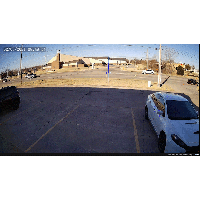What Is Deep Learning Artificial Intelligence and Why Is It Important for Video Surveillance? A First Look at Uniview's Deep Learning Security Cameras

Artificial intelligence is taking the video surveillance industry by storm. We used to have to rely on basic motion detection alarms which would trigger anytime a security camera detected a significant change in the pixels of its image. But now as AI technology continues to develop, our security cameras are getting a lot smarter, and basic motion detection features are becoming obsolete.
In today’s blog post we’re going to take a look at Uniview’s Deep Learning technology, which they’ll be rolling out in several camera models over the next few months. So what exactly is deep learning and why is it important?
Deep learning is a type of artificial intelligence that allows a security camera to learn different object classifications, such as human, animal, vehicle, etc. Based on these classifications, the camera makes informed decisions about movement that it captures, differentiating between important activity and negligible information. Deep learning prevents security cameras from triggering false motion detection alarms. In turn, it saves storage space, minimizes annoying push notifications, and makes your surveillance system that much more efficient.
What is Deep Learning?
Before we look at the specific camera models from Uniview, let’s expand our definition of deep learning. There’s a good chance you’ve already heard this phrase being tossed around in the world of CCTV, and it’s something that you’ll hear about with increasing frequency in the future. So it’s an important term to understand.
Artificial intelligence is a huge field of study. For our purposes here, we’re really only interested in one subset of artificial intelligence: machine learning. Machine learning is using artificial intelligence to comb through a massive amount of data, to recognize patterns, and to learn from those patterns.
Let’s say we want to teach a security camera how to recognize humans, motor vehicles, and non-motor vehicles. We can do this with machine learning by manually feeding the security camera the data that it needs to know in order to recognize these objects. For instance, we program the camera to to recognize certain features about humans, motor vehicles, and non-motor vehicles. We tell it approximately what sizes and shapes it should be looking for, what speeds these objects should be, what the different components of each object looks like. From this, the machine is able to learn how to differentiate between human movement, vehicle movement, and other types of movement that should be ignored.
But machine learning has its limits. Since it’s dependent upon us fallible humans, there’s only so much data that we can feed into the machines to teach it what it needs to know in order to get a desired output. But what happens if we flip this around? Can we give the machine the desired output and let it figure out all the details itself? Yes we can. This is called–you guessed it–deep learning.
Instead of telling the camera what to look for, deep learning processes involve giving the camera loads of labeled images and letting the camera figure out what it needs to look for. So let’s say we’re trying to teach a security camera to look for people. All we have to do is show the camera thousands upon thousands of images of people. People of all different shapes, sizes, colors, and poses.
When it comes to standard machine learning, there’s only so far we can go by feeding more data into the machines. After a while, it starts to level out. But with deep learning, the more data you feed the machine, the more it learns what to look for, and the more intelligent and efficient it becomes.

So that brings us back to the Uniview cameras we’re looking at today. Practically speaking, what can the deep learning technology embedded in these cameras do for us? For demonstration purposes, let’s take a look at Uniview’s newest Prime I 4K vandal dome, the IPC3238SB-ADZK-I0.

Prime I 4K Vandal Dome (IPC3238SB-ADZK-I0)
Shop NowUNV Prime I 4K Vandal Dome Deep Learning Features
Uniview’s Prime I 4K vandal dome has deep learning artificial intelligence that allows the camera to recognize pedestrian movement, motor vehicle movement, and non-motor vehicle movement. This intelligent technology throws standard pixel-based motion detection and video analytics out the window. By focusing the camera’s attention only on human agency, you solve multiple problems at once. Here are a few reasons why deep learning technology is useful for video surveillance.
- Save recording space. If you have your recorder set up to record an event, bringing deep learning into your video surveillance system can help you save a ton of recording space. When using standard pixel-based motion detection, your recorder will start recording anything and everything that moves. Animals, leaves, shifting shadows. It will all trigger your recorder to start recording.
- Find important events quicker. Even if you’re recording continuously on your recorder, it’s nice to be able to jump around your playback menu to view important events. Most of the time, your playback timeline will be a different color during recorded events. But if your recorder thinks it’s recording important events all the time, this feature won’t be very helpful to you. With a deep learning security camera, you’ll know that the colored events on your timeline actually do reflect important events triggered by human movement.
- Reduce push notifications on your cell phone. If you’ve ever had your security cameras send event notifications to your cell phone, let us know in the comments below if you can relate to this. You turn on push notifications for your camera. A few minutes later, you get a push notification. When you check it, it was a false alarm. A few minutes later, “Ding!” You get another notification. You check again, only to find another false alarm. Within a few of these false alarms, the notifications start to fall into the background. Before long, you’re not checking your phone anymore. Eventually you just turn off notifications altogether. With deep learning, your phone will only alert you during important events, which means you’ll be a lot more likely to catch suspicious behavior as it’s happening.
How to Set Up Deep Learning Filters On Your UNV Camera
To take advantage of this deep learning technology, we’re going to jump into the “Intelligent” menu on our camera’s web interface. From here, we’re going to select one of the four VCA events: “Cross Line,” “Enter Area,” “Leave Area,” or “Intrusion.”
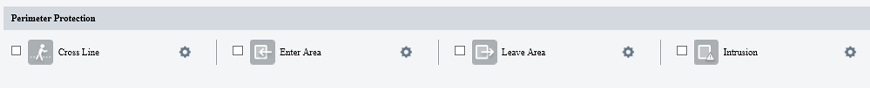
- Cross Line: Set up an event to trigger when a person and/or vehicle crosses a configurable line.
- Enter Area: Set up an event to trigger when a person and/or vehicle enters a predefined area.
- Leave Area: Set up an event to trigger when a person and/or vehicle exits a predefined area.
- Intrusion: Set up an event to trigger when a person and/or vehicle moves within a predefined area, with an optional time threshold.
After you draw a detection rule for any of these four events, you’ll have the option to select which kind movement you’d like to track by checking the boxes next to the “Snapshot Object” option. Your three options are “Motor Vehicle,” “Non-Motor Vehicle,” and “Pedestrian.” You can select one, two, or all three options. Once you’ve selected the items you’re interested in, you’re all set!
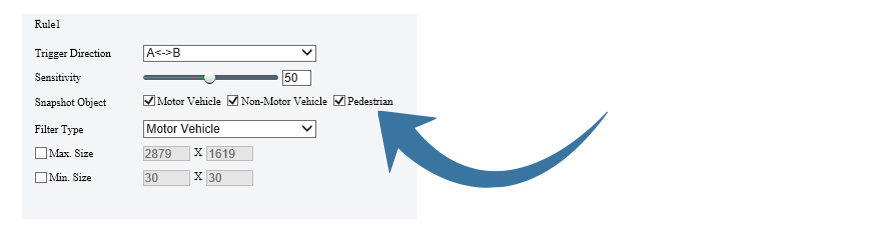
Refine The Sizes Of Your Intended Objects
If you’d like to fine-tune your camera even further, you can use the “Filter Type” option to specify the minimum and maximum sizes for each of the three types of objects. This step is optional, as each object has the largest possible max size and the smallest possible min size settings by default. However this is a handy setting for when you don’t want your camera picking up on vehicle movement a few hundred feet away. In the image below, I adjusted the min size of the vehicles so that the camera only focused its efforts on the cars passing and entering our parking lot, not on the cars that were a little way down the street.
Watch the Filtering In Real Time
Once you have your events set up, you can watch the deep learning technology filtering out objects in real time directly from the live view.
To do this, head into the “Common” menu and click “Local Parameters.” From here, enable “Intelligent Mark.” This will allow you to see boxes around people and vehicles from your live view. You’ll also be able to see your even rules, such as your line for line crossing or your box for intrusion detection.
If you’re only interested in seeing boxes around objects as they trigger the alarm, you can disable the “Untriggered Target” setting from the Local Parameters menu.
From the live view, you can see how accurate your camera’s deep learning algorithm is. When your camera detects a human, you’ll see the person outlined with a green box. A motorized vehicle will have an orange box surrounding it. And a non-motorized vehicle will have a yellow box. When one of these objects triggers your event, you’ll see the box turn from green, orange, or yellow to red.
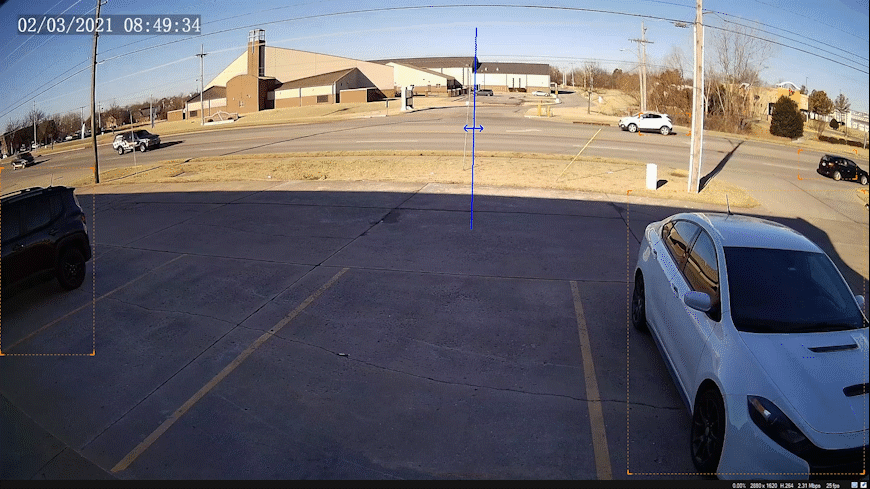
Be On The Lookout For A New NVR Firmware
With Uniview's cameras adopting this new Deep Learning technology, one might wonder whether or not Uniview recorders are capable of searching and filtering based on human or vehicle target. At this point it's not possible; however, there should be a new NVR firmware released soon that will bring this deep learning technology to your NVR and open up even more functionality. When that happens, we'll make a follow-up video and send out an email. So make sure you are subscribed to our newsletter to know when that new firmware hits.
Final Thoughts
As IP technology continues to advance, our security cameras are getting better and smarter all the time. With Uniview's implementation of deep learning artificial intelligence, they've opened up the opportunity for their cameras to continually grow smarter and more reliable. That means when you purchase a deep learning camera today, its motion detection will be even more accurate a year from now. (Keep in mind that this deep learning doesn't happen at the individual camera; it happens at the manufacturing level. That means you'll want to keep an eye out for firmware updates from time to time.)
Deep learning is the future of video surveillance. Basic motion detection and pixel-based video analytics just can't hold a candle to the accuracy and reliability of these more advanced AI technologies. When you're ready to try out deep learning for yourself, you can check out all of our Deep AI products here.