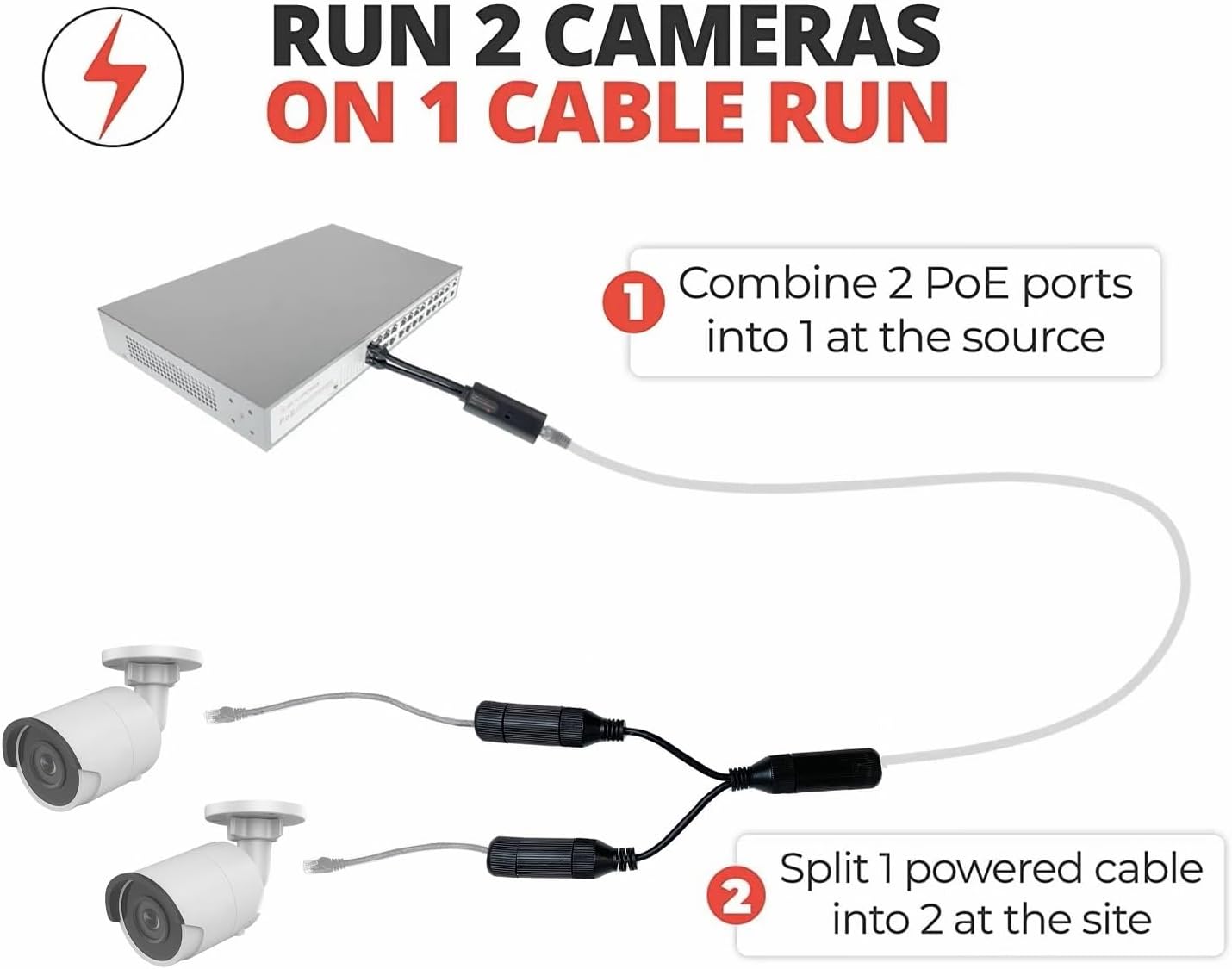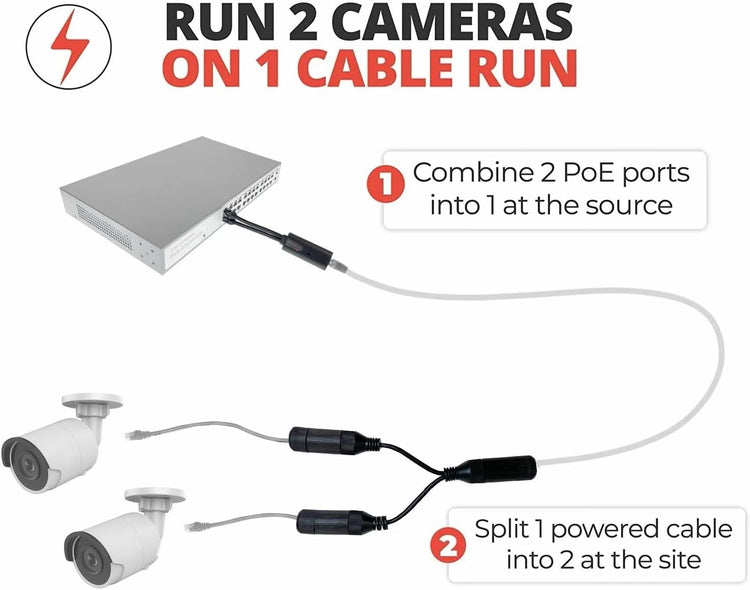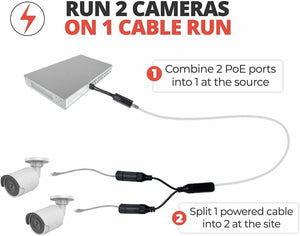


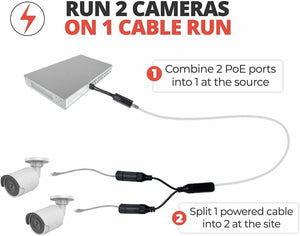

IPCamPower
by
IPCamPower
IPCamPower POE Combiner & Splitter for Running Two IP Cameras on One Cable (IPCP-212X)
|
Translation missing: en.products.product.sku: SKU# 3225
- Regular price
- $19.99
- Sale price
- $19.99
- Regular price
-
Shipping calculated at checkout.
Couldn't load pickup availability
IPCP-212X
1 Year Warranty
Warranty Information
Characteristics
- Allows you to run 1 cable run to the switch for 2 cameras that are near each other. Set consists of a "sender" unit and a "receiver" unit. Plug Sender unit into 2 open ports on your POE switch. Run one cable to the location that has the cameras that are nearby each other. Connect 2 short cables to the Receiver unit and connect the other ends to your camera. Done!
- Reduces cabling costs. Lets say you are installing 2 cameras on each side of a corner. Instead of running 2 cables back to the switch, you can now just run 1. Easy and Cost Effective.
- Ever installed a camera in a location, only to find out that you need another one right by it? Whats worse, the switch is on the other side of the building and it took you hours to run that one cable run. No worries! Just use this splitter set to make your installation much easier as all you need to do now is run 1 cable from the old camera to the new camera.
- The Receiver Unit comes with weatherproof RJ45 connectors, allowing you to fully expose the Receiver unit to the weather elements.
- Simple plug n play installation. Works with all standard 802.3af/at POE switches. Also works on POE NVRs due to the new updated design with the onboard toggle switch. If your switch or NVR uses standard POE power, this unit will work!
Characteristics
- Allows you to run 1 cable run to the switch for 2 cameras that are near each other. Set consists of a "sender" unit and a "receiver" unit. Plug Sender unit into 2 open ports on your POE switch. Run one cable to the location that has the cameras that are nearby each other. Connect 2 short cables to the Receiver unit and connect the other ends to your camera. Done!
- Reduces cabling costs. Lets say you are installing 2 cameras on each side of a corner. Instead of running 2 cables back to the switch, you can now just run 1. Easy and Cost Effective.
- Ever installed a camera in a location, only to find out that you need another one right by it? Whats worse, the switch is on the other side of the building and it took you hours to run that one cable run. No worries! Just use this splitter set to make your installation much easier as all you need to do now is run 1 cable from the old camera to the new camera.
- The Receiver Unit comes with weatherproof RJ45 connectors, allowing you to fully expose the Receiver unit to the weather elements.
- Simple plug n play installation. Works with all standard 802.3af/at POE switches. Also works on POE NVRs due to the new updated design with the onboard toggle switch. If your switch or NVR uses standard POE power, this unit will work!

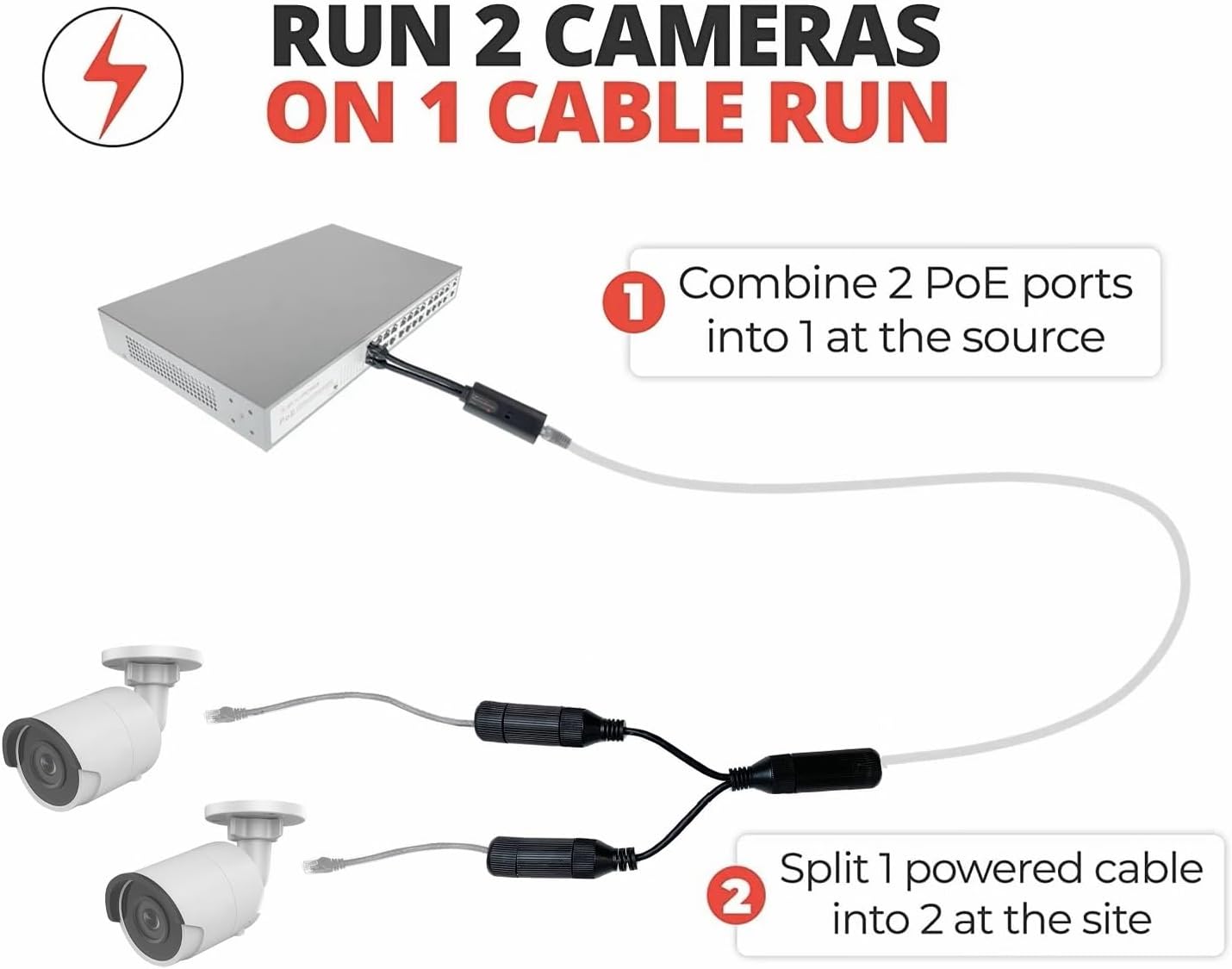

| SPECIFICATION |
|---|