How to View an R-Series Recorder from a Computer

In this guide, we will show you how to view your R-Series recorder from your computer.
Sections in this guide:
Download and Launch the CamViewer Application
You can install the program from the software CD that came with your recorder, or you can click here to download it from our QuickStart page.
Log Into Your Recorder
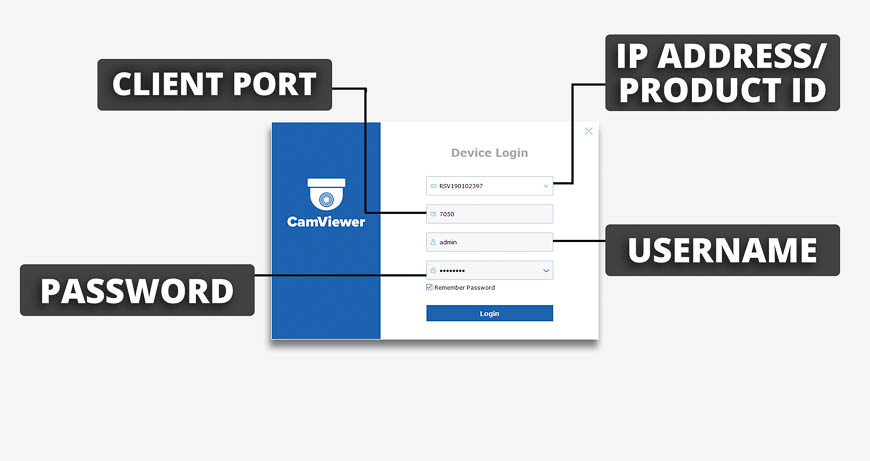
On the login page, make sure to select the "DVR/NVR" at the top, then enter the following credentials and then click the "LOGIN" button.
- IP Address/ID: Your recorder's Product ID (or P2P ID) can be found near the QR code, located on the system information screen or the product box
- Client Port: 7050
- User Name: admin
- Password: admin789
Navigate the CamViewer Application Interface
Click the following screenshots to view full size.
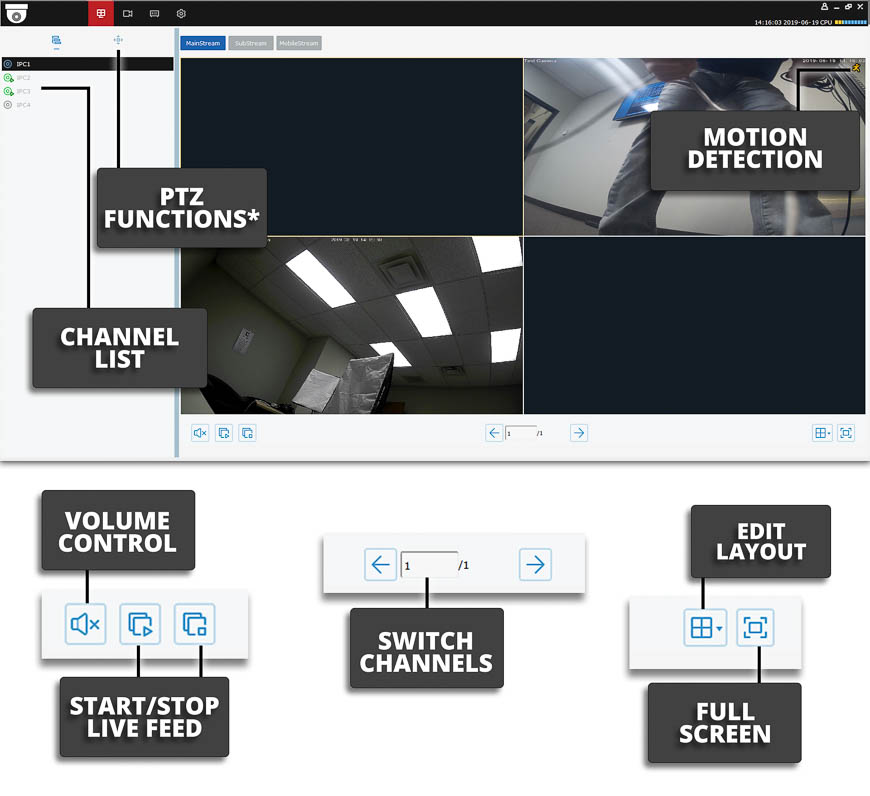
* PTZ functions are not currently available on any R-Series camera. However, you can still use the zoom features with your varifocal bullets and turrets. You can still use all PTZ functions if you have a PTZ camera connected to your R-Series NVR over the ONVIF protocol.

Here is a brief overview of all the menu systems available within the "Remote Settings" tab. This is where you get all of your recorder settings set up and ready to go.
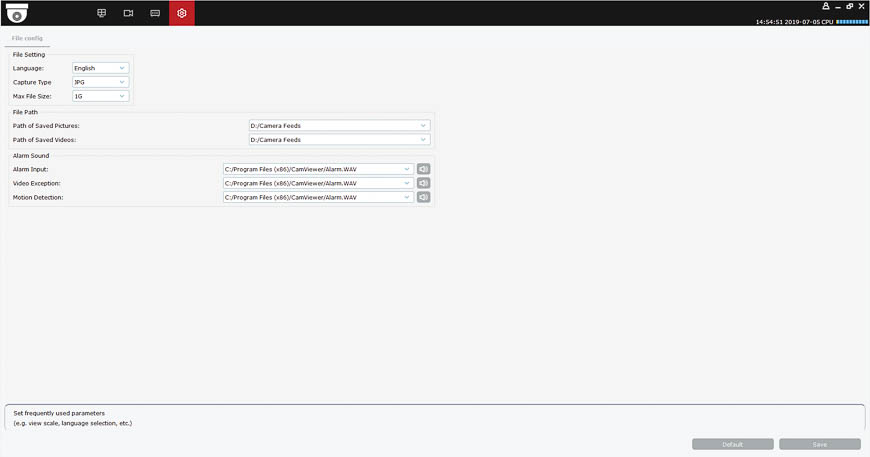
Here is the System Configuration menu. This is where you go to get your computer's settings all set up and ready to go.





